| Screen | TV | Stand Up | Bridged |
Intro note
| Requires S-Video or VGA connection. | Best in clarity | Mainly used in Rear view to hide video projector. |
Designed for
| Impress by using on your own TV | Professional Video Presentation for Group of People. | Party Favors |
Mount
| Existing TV. | 1 Tripod attached to screen | 1 tripod on the Right. 1 Tripod on the Left. |
Size
| Screen size depends on the size of the TV | 8 Feet by 10 Feet | Up to 8 feet by 8 feet. |
Height from Ground
| Variable | 4 Feet | 0 to3 Feet |
Use
| Laptop connects directly to TV. | Video projector is placed about 5 feet away from the screen. | Video projector is placed about 5 feet away from the screen. |
Connection
| PC to TV (VGA input) | PC to Video Projector to Screen | PC to Video Projector to Screen |
Setup Time
| 0 Minutes | 2 Minutes | 10 Minutes |
View
| Flat
Projector not required. | Front View
Screen is behind Projector | Front View or Rear View
Projector can be in front or behind Screen. |
Clarity
| HDTV : Ultra High
Regular TV : High | Super High | High |
Computer Setup
| Up to 20' away from TV with VGA Cable. | Up to 20' away from projector. | Up to 20' away from projector. |
Service
| Visual Effects | Visual Effects | Visual Effects |
| Picture Gallery |
Stand Up Screen (Left) Bridged Screen (Right) | 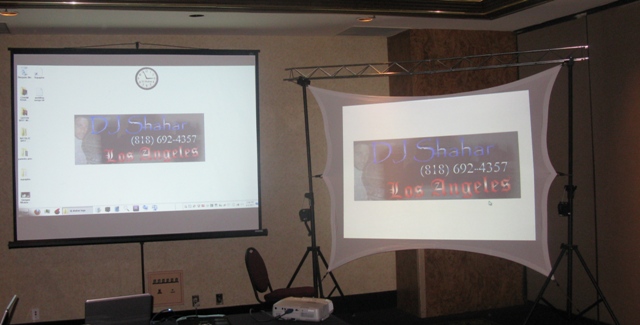 |
| TV | 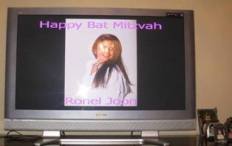  |
Setup Bridged Screen Bridged Lighting |  |
Bridged Screen Bridged Lighting |  |
| Bridged Lighting Overview | 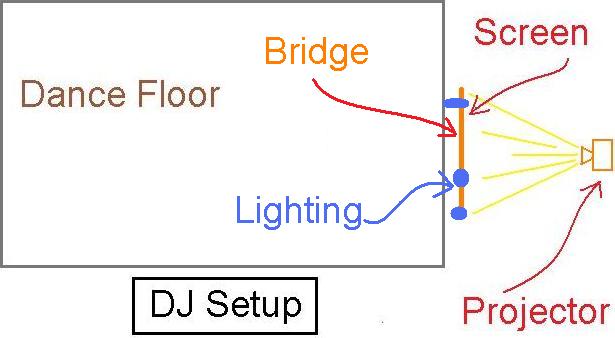 |
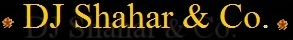
 Video Screen
Video Screen 